Online Graphic Designing Course

Adobe Photoshop
Unleash your creativity with our Adobe Photoshop course, designed to equip you with the essential skills and techniques needed to create stunning visual content. Dive into the world of digital imaging and transform your ideas into captivating designs.
- Interface Familiarization: Get acquainted with the Photoshop interface and navigation tools for seamless workflow management.
- Image Editing Basics: Learn fundamental image editing techniques such as cropping, resizing, and color correction to enhance your photos and graphics.
- Layer Management: Master the art of working with layers to organize and manipulate elements within your compositions.
- Selection and Masking: Explore selection tools and masking techniques to isolate and edit specific areas of your images with precision.
- Photo Retouching: Discover professional retouching techniques to remove blemishes, wrinkles, and imperfections, and achieve flawless results.
- Digital Painting and Drawing: Unlock your artistic potential with digital painting and drawing tools, including brushes, pens, and pencils.
- Typography and Text Effects: Learn how to add and manipulate text layers, apply typography principles, and create stunning text effects and compositions.
- Filters and Special Effects: Experiment with filters and special effects to add style, depth, and visual impact to your designs.
- Image Composition and Collage: Explore creative image composition techniques and learn how to create captivating collages and montages.
- Workflow Automation: Streamline your workflow with automation features, batch processing, and custom actions to save time and boost productivity.
- Output and Export: Understand different file formats, color modes, and resolution settings for optimal output and export of your Photoshop projects.
With our Adobe Photoshop course, you’ll acquire the skills and knowledge needed to bring your creative vision to life. Join us today and take your design skills to the next level!
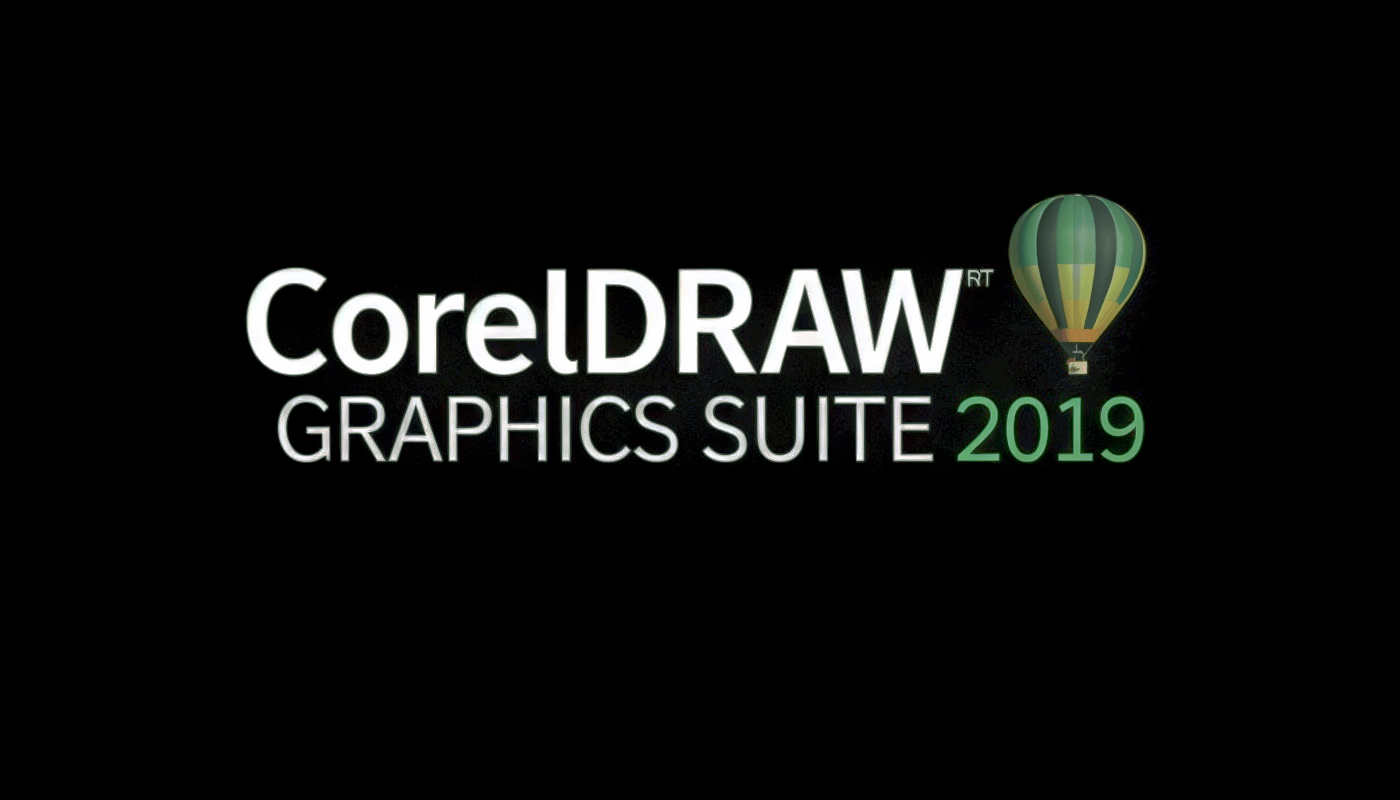
Designing in Corel-Draw
Discover the power of graphic design with our CorelDRAW course, tailored to unleash your creativity and proficiency in digital illustration and layout design. Dive into the world of vector graphics and elevate your design capabilities.
- Interface Navigation: Familiarize yourself with the CorelDRAW interface and navigation tools for efficient workflow management.
- Vector DrawingTechniques: Learn the principles of vector drawing and explore essential tools for creating precise and scalable artwork.
- Illustration and Design: Master the art of illustration and design using advanced drawing and shaping tools to bring your ideas to life.
- Typography and Text Effects: Explore typography principles and text manipulation tools to create visually appealing text effects and layouts.
- Color Management: Understand color theory and explore color palettes, gradients, and swatches to enhance the visual impact of your designs.
- Image Editing and Enhancement: Learn image editing techniques to manipulate and enhance raster images within your designs.
- Logo Design and Branding: Discover techniques for creating professional logos and branding materials that effectively communicate your message.
- Layout Design and Composition: Explore layout design principles and composition techniques to create balanced and visually appealing designs.
- Print and Digital Output: Understand print and digital output considerations, including file formats, color modes, and resolution settings.
- Export and Sharing: Learn how to export your designs for various output formats and share your work with clients and collaborators.
With our CorelDRAW course, you’ll gain the skills and knowledge needed to create stunning graphic designs and illustrations for print and digital media. Join us today and embark on your journey to becoming a proficient graphic designer!

Adobe illustrator
Unleash your creativity with our Adobe Illustrator course, designed to equip you with the essential skills and techniques needed to create stunning vector graphics and illustrations. Dive into the world of digital design and bring your ideas to life with precision and style.
- Interface Familiarization: Get acquainted with the Illustrator interface and navigation tools for seamless workflow management.
- Vector Drawing Basics: Learn the fundamentals of vector drawing and explore essential tools for creating scalable and precise artwork.
- Shape and Path Manipulation: Master the art of manipulating shapes and paths to create complex and intricate designs.
- Color Management: Understand color theory and explore color palettes, gradients, and swatches to add depth and dimension to your illustrations.
- Typography and Text Effects: Explore typography principles and text manipulation tools to create captivating text effects and layouts.
- Illustration Techniques: Discover advanced illustration techniques such as blending modes, gradients, and transparency effects to enhance your designs.
- Artboard Management: Learn how to manage multiple artboards within a single document and organize your projects effectively.
- Pattern Creation: Explore pattern creation tools and techniques to design seamless patterns for textiles, backgrounds, and textures.
- Logo Design and Branding: Develop skills for creating professional logos and branding materials that reflect your client’s identity and vision.
- Export and Sharing: Understand different file formats and export options for optimal output and sharing of your Illustrator projects.
With our Adobe Illustrator course, you’ll gain the skills and knowledge needed to create visually stunning and professional-quality vector graphics and illustrations. Join us today and take your design skills to new heights!
Online Graphic Designing Course
Click Here to Join.
